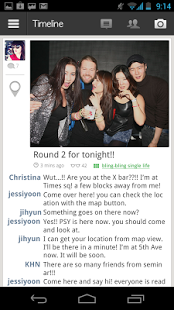happenin 2.1.9
Paid Version
Publisher Description
Happenin is a realtime photo sharing media. The easiest way to think of happenin is "twitter for photos".
See what’s live on Channels right now. Whether it is your own neighborhood or some island on the pacific, or people’s dinner table or someone else’s dirty laundry, you can watch what’s happening at this moment anywhere in the world.
Join the buzz and start creating your own live photo stream!
You can use happenin however you like, but here are some of our favorites:
- Use channels to find bars, clubs, and any fun places that are happening tonight.
- Play a live documentary of your trip as you travel around.
- Meet people. Find out who else is on Happenin near you or have same interests as you.
Features:
* Post photos that's just been taken
* Post Comments
* View location information
* View photo map
* Create Channel
* Choose to share photos with just friends or all users
* Bookmark posts and Channels
* Browse map
* View the 100 most popular posts on Trends
* Broadcast posts on channels to share them with friends
About happenin
happenin is a paid app for Android published in the Other list of apps, part of Communications.
The company that develops happenin is greysox. The latest version released by its developer is 2.1.9.
To install happenin on your Android device, just click the green Continue To App button above to start the installation process. The app is listed on our website since 2013-09-11 and was downloaded 8 times. We have already checked if the download link is safe, however for your own protection we recommend that you scan the downloaded app with your antivirus. Your antivirus may detect the happenin as malware as malware if the download link to net.greysox.happenin is broken.
How to install happenin on your Android device:
- Click on the Continue To App button on our website. This will redirect you to Google Play.
- Once the happenin is shown in the Google Play listing of your Android device, you can start its download and installation. Tap on the Install button located below the search bar and to the right of the app icon.
- A pop-up window with the permissions required by happenin will be shown. Click on Accept to continue the process.
- happenin will be downloaded onto your device, displaying a progress. Once the download completes, the installation will start and you'll get a notification after the installation is finished.